Are you gearing up to take your OET paper based test? One essential step in the process is uploading your profile picture. Here’s a comprehensive guide on how to do it seamlessly, along with tips for ensuring your photo meets OET’s stringent requirements.
Uploading Your Profile Picture for OET paper based
- Visit OET on Paper Registration Site: This is the gateway to getting your profile set up for the OET.
- Click on Register: Once on the website, click on the register button to begin the process.
- Fill in Four Pages of Details: You’ll need to provide various four pages of personal details such as your name, address, and more. In the first page, you’ll encounter the option to upload your photo.
- Choose Photo: Look for the “Choose Photo” option and select a suitable image from your file manager.
- Ensure Photo Compliance: Remember, once uploaded, your photo is final. Ensure it meets OET’s specifications:
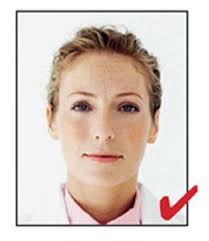
- The photo should be in JPG or PNG format.
- The file size must be between 200 KB and 2 MB.
- It must be in color.
- It should be taken within the last 3 months.
- The image should be a photo of you from the shoulders up (showing only shoulders and head).
- The photo must be sharp.
- The background should be white or a pale color with no patterns.
- You should be looking straight at the camera.
- No head coverings are allowed, except for religious or medical purposes (nothing covering the forehead, the outline of your eyes, nose, or mouth should be allowed).
- There should be no shadows in the picture.
- The photo should not have any red-eye.
- Maintain a neutral expression with your mouth closed (avoid smiling, frowning, or raising eyebrows).
For more information download the provided PDF for detailed guidelines on photo requirements.
Updating Your Profile Picture for OET on paper
Encountered issues with your uploaded photo or simply need to update it? Here’s how:
- Access the Update Form: Unfortunately, you can’t directly update your photo from the profile page. Instead, you’ll need to use a specific form provided by OET.
- Fill in Details: Provide your full name, candidate number, and email address in the form.
- Upload a New Photo: Attach a photo that adheres to the required format.
- Wait for Confirmation: After submission, expect to hear back from OET within two to three business days. If your new photo meets the criteria, OET will automatically update it in your profile.
By following these steps, you’ll ensure a smooth process for uploading and updating your profile picture in the OET on paper profile page. Remember, attention to detail is key to meeting OET’s standards and avoiding any last-minute hiccups.
Visit Mentor Merlin to find more course details.
Free Consultation: Chat now with a Mentor

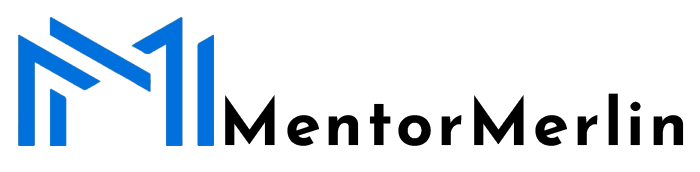




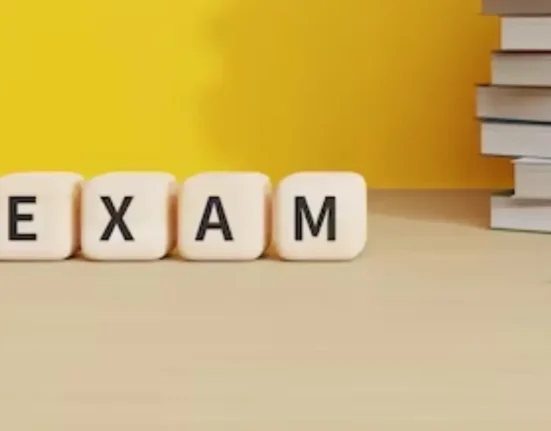






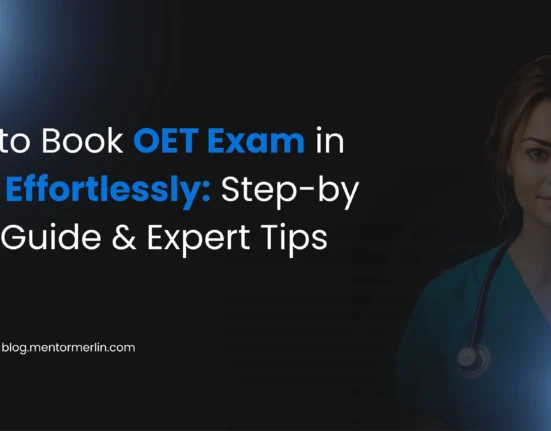

Leave feedback about this